How to Remove Location Data from Photos Before Sharing Online
As you might know, every photo you take contains metadata, or EXIF data, that includes camera settings, date, and, importantly, location. This data can be helpful for organizing photos or retracing where a shot was taken, but it also poses a privacy risk if shared publicly. In fact, several incidents, like Slack's oversight in not stripping metadata from uploaded images, have shown how sensitive location data can be exposed unintentionally.
Before posting photos online, it's crucial to delete this location data to keep your whereabouts private. In this guide, we'll walk through how to remove location metadata from your photos easily and securely using ExifViewer.Pro.
Why Remove Location Data?
Location data in photos can unintentionally expose personal information, including:
- Exact Location: Embedded GPS coordinates can pinpoint precisely where a photo was taken.
- Daily Patterns: Multiple tagged photos can reveal your routines, favorite places, or frequently visited spots.
- Privacy of Others: Photos of children, family, or friends may include location data, compromising their privacy if shared online.
Deleting this metadata before sharing photos is a simple yet effective way to protect both your privacy and the privacy of others.
How to Remove Location Data Using ExifViewer.Pro
ExifViewer.Pro is a user-friendly, browser-based tool that allows you to view and delete metadata without compromising security. Here’s a step-by-step guide on how to remove location data safely:
Step 1: Upload Your Photo
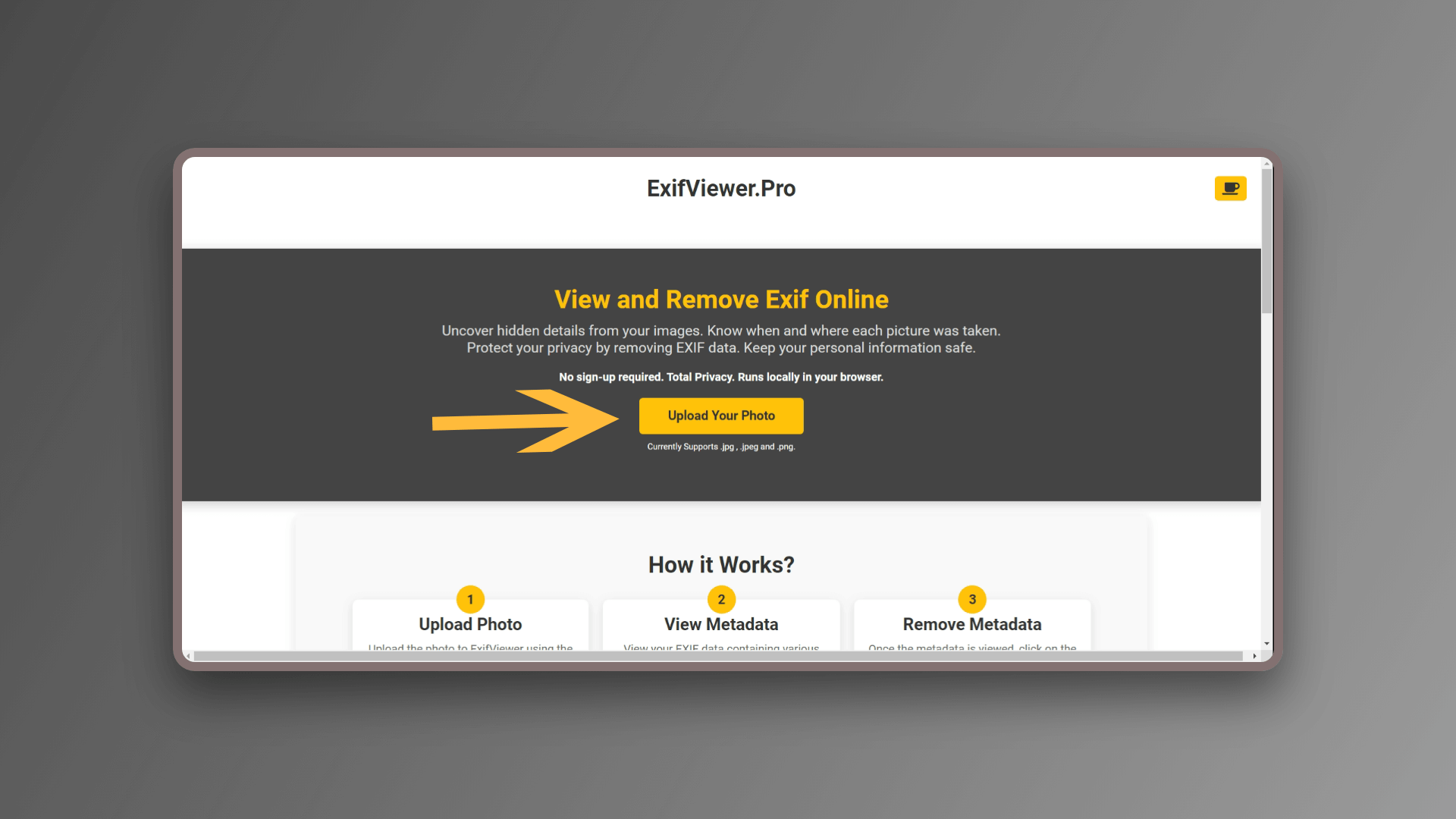
Go to ExifViewer.Pro and upload the photo you want to edit. Click the upload button to select your image. Because ExifViewer.Pro is fully browser-based, all processing is done on your device—no files are sent to a server, ensuring your data stays private.
Step 2: View Metadata
After uploading, ExifViewer.Pro will display the metadata embedded in your photo. This includes:
- GPS Coordinates: The exact latitude and longitude where the photo was taken.
- Timestamp: The date and time of capture.
- Camera Settings: Information such as aperture, shutter speed, and ISO.
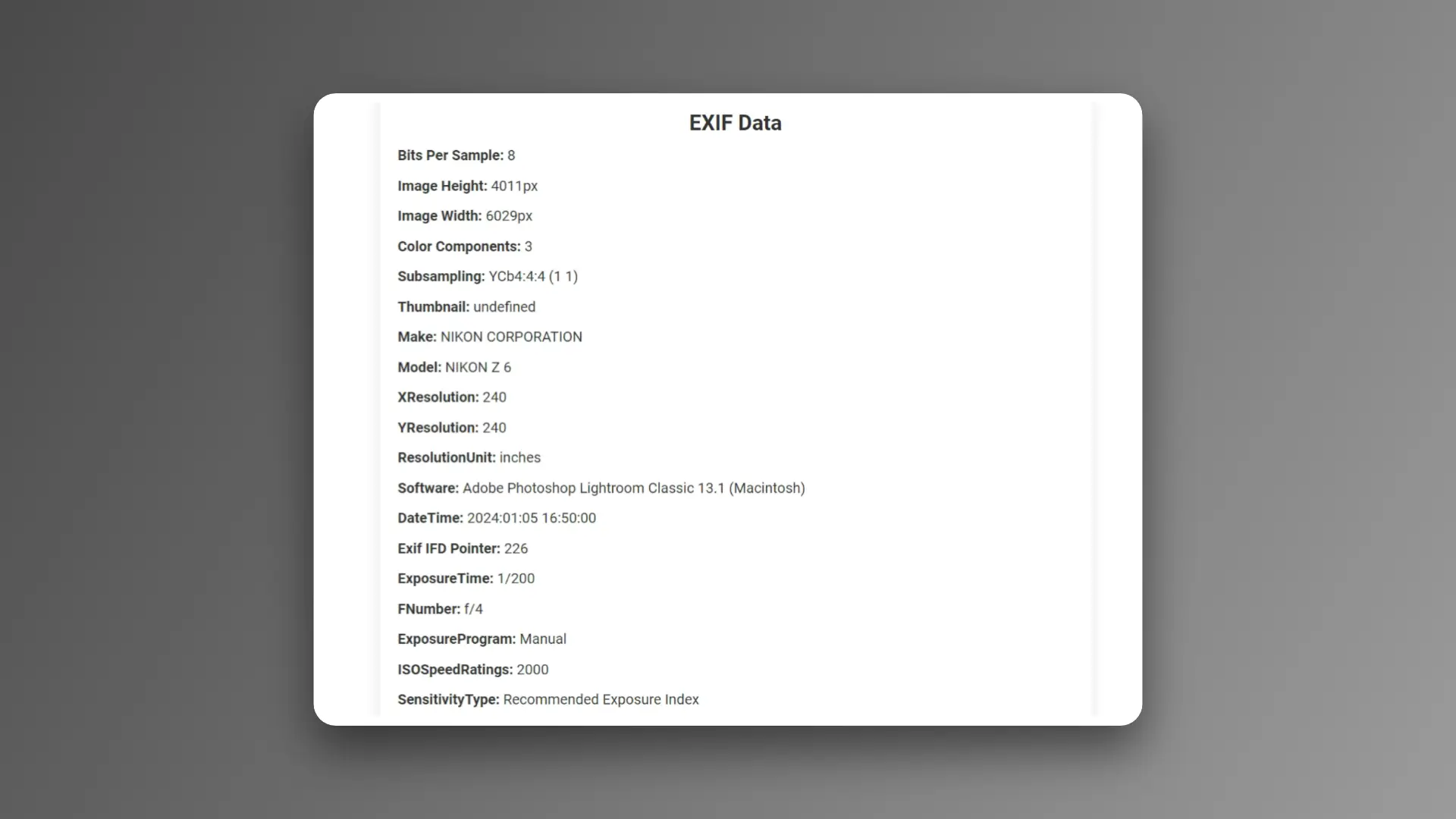
Viewing the metadata helps you understand exactly what information you’re sharing alongside your image.
Step 3: Remove Location Data
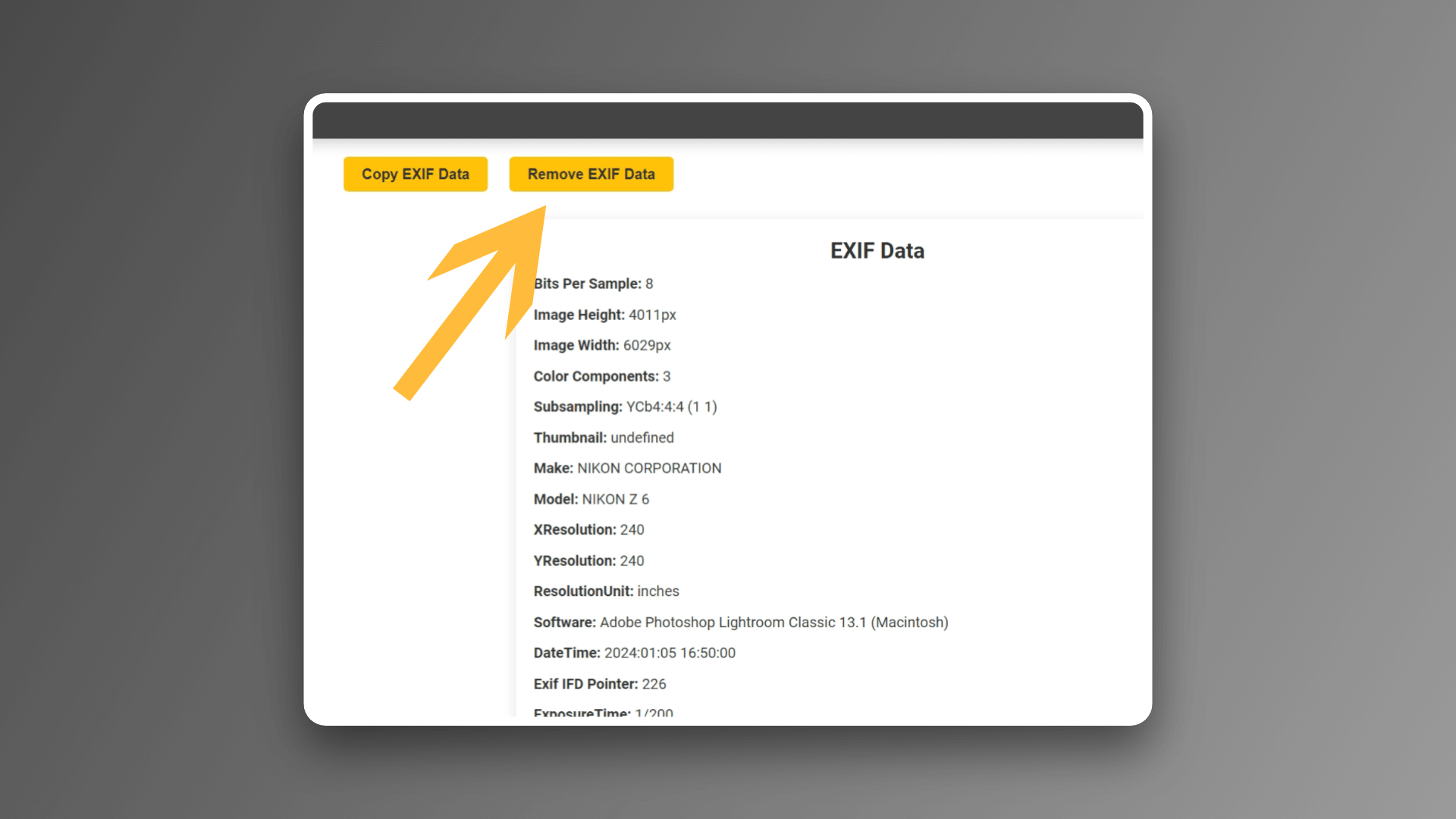
To delete location data, click on the “Remove EXIF” button. ExifViewer.Pro will strip all metadata, including GPS coordinates, leaving you with a clean image file. Once processed, you can download the photo without any traceable location data.
Why Choose ExifViewer.Pro?
Here's why ExifViewer.Pro is a reliable choice for managing location metadata:
- Privacy-First: Everything runs in your browser, with no data leaving your device, so your privacy is fully protected.
- Simple Interface: Designed for ease of use, it’s accessible for everyone, regardless of technical expertise.
- Free to Use: The core functionality of viewing and removing EXIF data is free, with no sign-up required.
Additional Tips for Managing Location Data
- Disable Location Services: Prevent future location data by disabling GPS tagging in your camera settings when privacy is a concern.
- Check Metadata Regularly: Before sharing photos, make it a habit to check and strip metadata as a precaution.
- Share Privacy Tips: Help friends and family protect their privacy by sharing these practices, as many may not be aware of the risks.
Conclusion
Removing location data from photos is a proactive step to ensure your privacy. With ExifViewer.Pro, you can quickly and securely delete location metadata, helping you safely share photos without unintended exposure of sensitive information. Remember, before you post, take a moment to check and remove any hidden location data—it’s a small step that makes a big difference for your digital privacy.