How to Remove Metadata from Photos
In today's digital age, protecting your privacy is more important than ever. One often overlooked aspect of digital privacy is the metadata embedded in your photos. Metadata, also known as EXIF data, can include information such as the camera model, settings, date, time, and even the location where the photo was taken. This data can be useful for organizing and editing photos, but it can also pose a privacy risk if shared unknowingly. In this article, we'll guide you through the process of removing metadata from your photos using a simple tool, ExifViewer.pro.
Why Remove Metadata?
Metadata can reveal a lot about your personal life. For example:
- Location Data: If your photo contains GPS coordinates, anyone with access to the photo can pinpoint the exact location where it was taken.
- Device Information: Details about the camera or smartphone used to take the photo.
- Timestamp: The exact date and time the photo was captured.
Removing this data before sharing photos online or with others can help protect your privacy. Learn more about protecting your photos and information online here.
How to Remove Metadata Using ExifViewer.pro
ExifViewer.pro is a user-friendly tool that allows you to view and remove metadata from your photos easily. Here's a step-by-step guide on how to use it:
Step 1: Upload Your Photo
First, visit ExifViewer.pro and upload the photo you want to edit. Click on the upload button to select your photo. It's important to note that ExifViewer.pro does not store any of your data. All processing happens within your browser, ensuring your privacy is maintained.
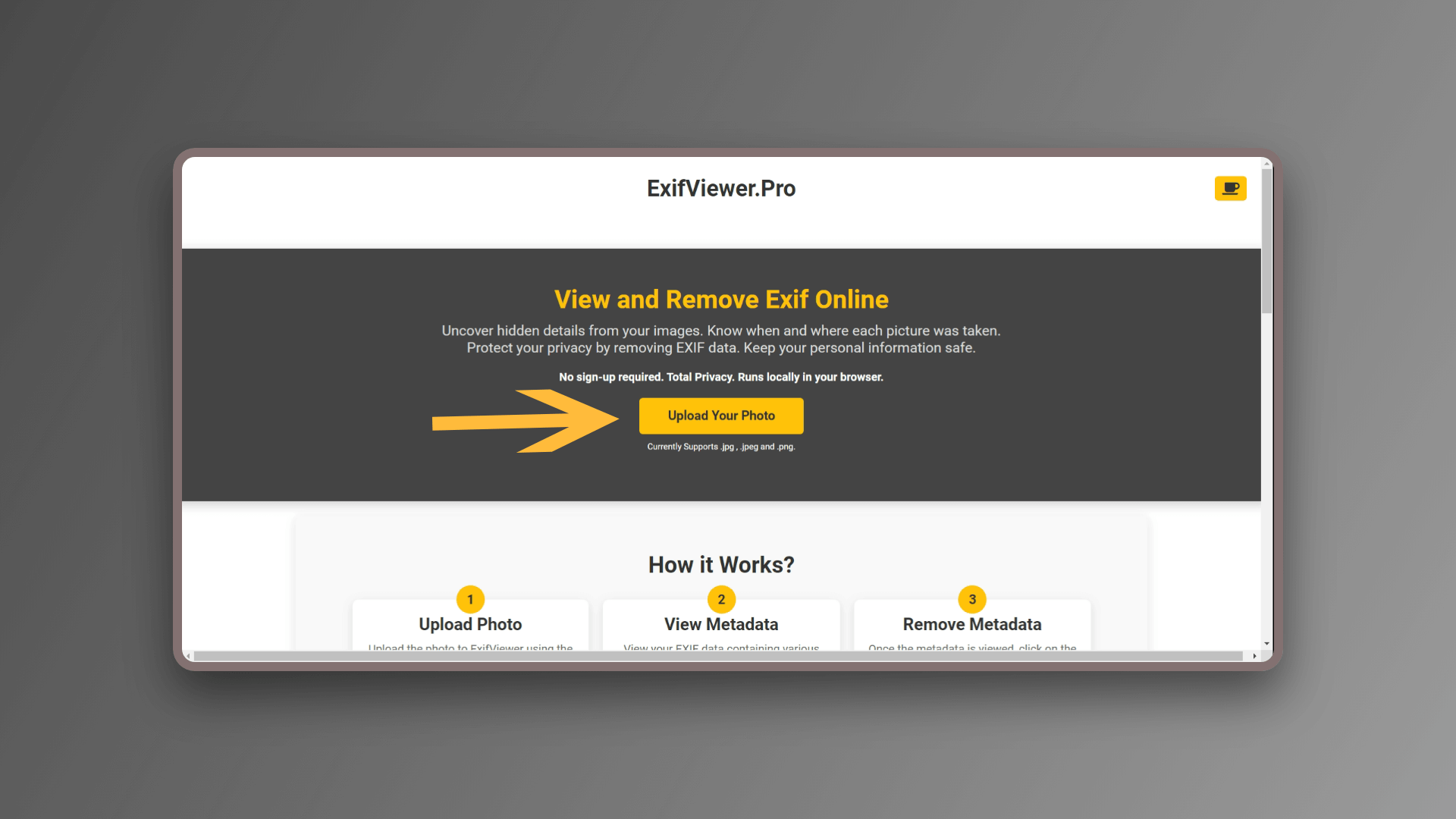
Step 2: View Metadata
Once your photo is uploaded, ExifViewer.pro will display the EXIF data associated with it. This data can include:
- Camera model and manufacturer
- Lens information
- Date and time the photo was taken
- GPS coordinates (if location data is enabled)
- Camera settings (such as aperture, shutter speed, and ISO)
This step allows you to see exactly what information is embedded in your photo.
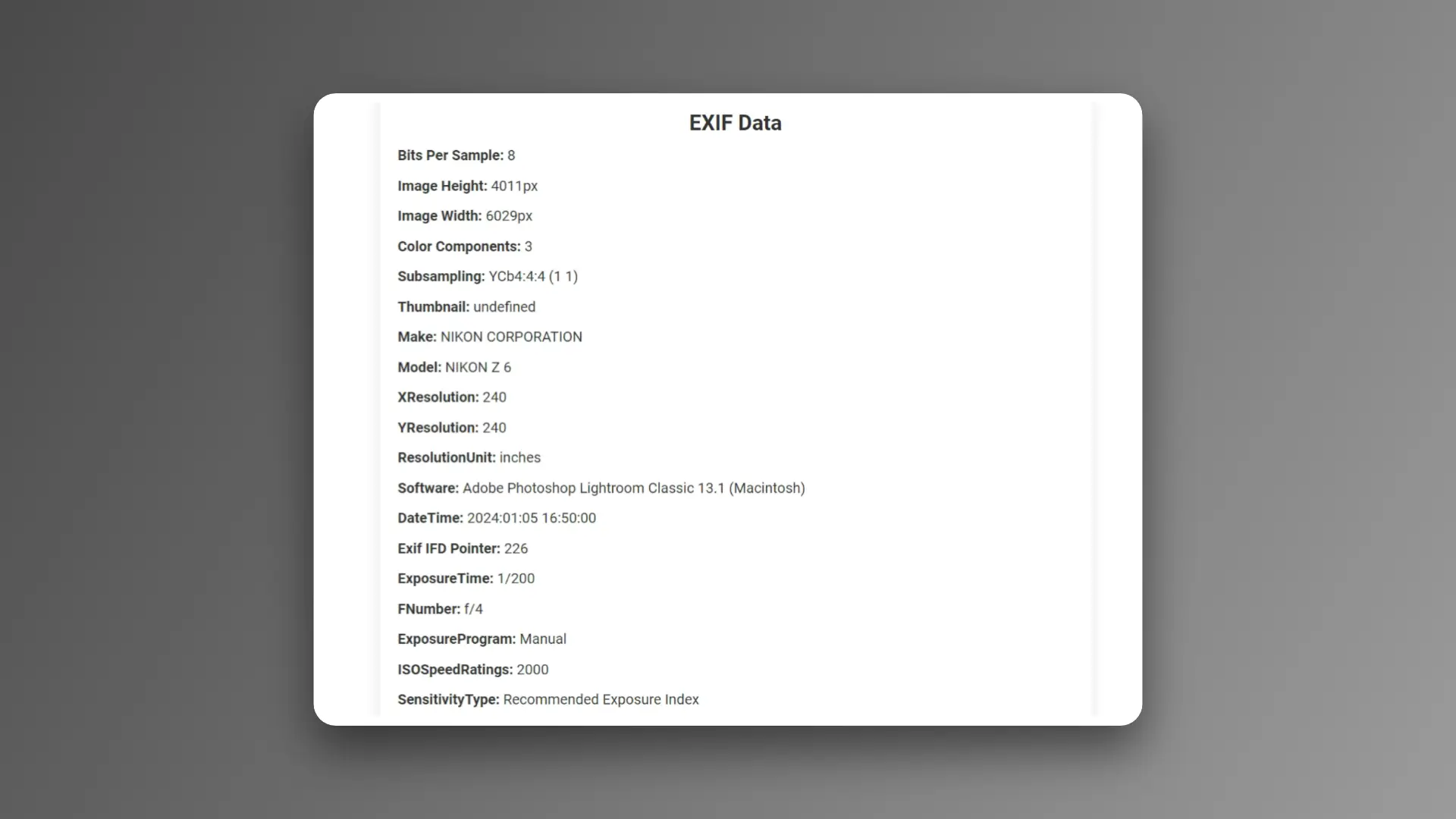
Step 3: Remove Metadata
To remove the metadata, simply click on the "Remove EXIF" button. ExifViewer.pro will strip the metadata from your photo, leaving you with a clean image. After the process is complete, you can download the photo without any of the previously embedded metadata.
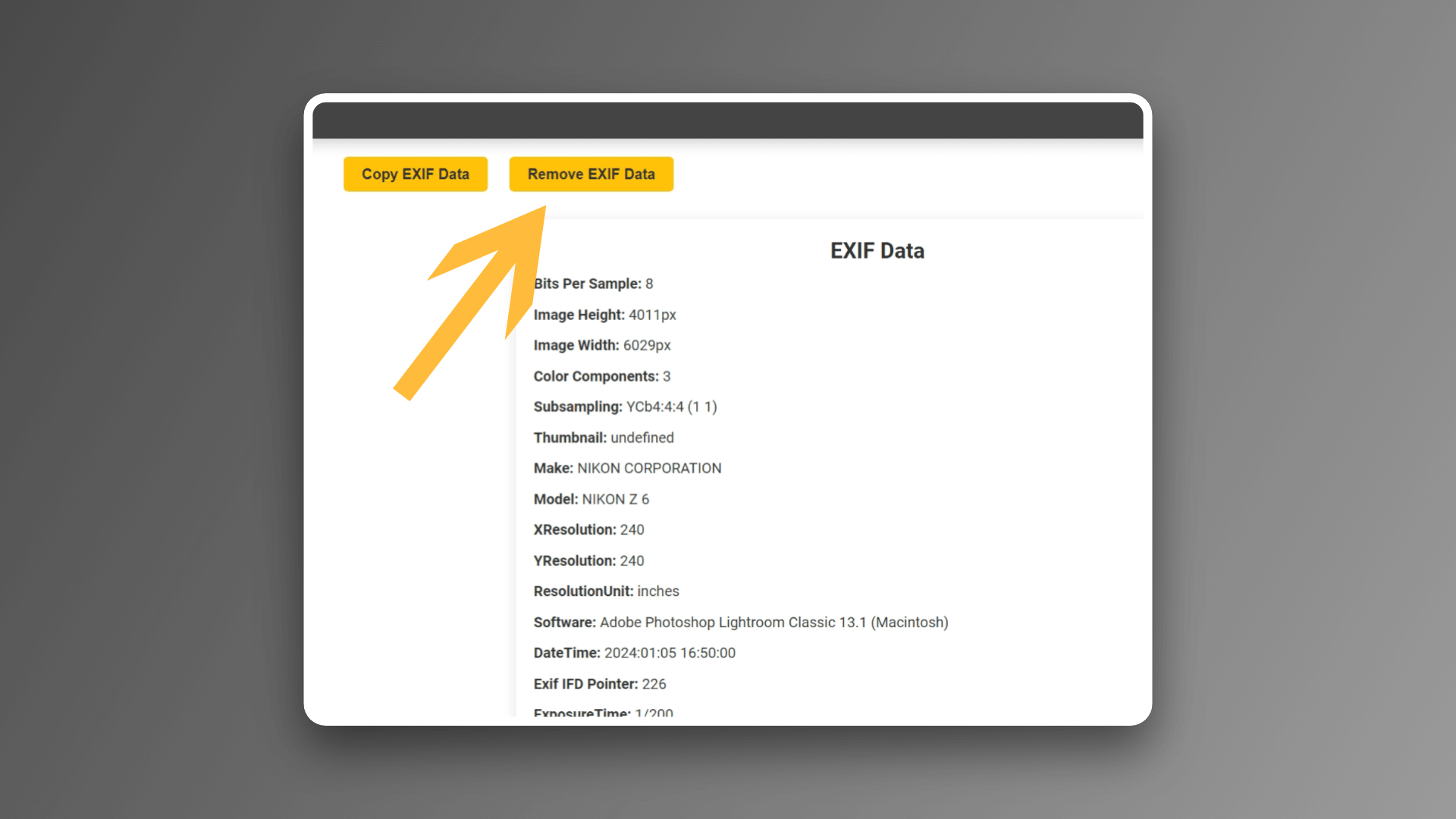
Why Use ExifViewer.pro?
- Privacy: Ensures your data is processed within your browser, with no data stored or sent to external servers.
- Ease of Use: Simple interface makes it easy for anyone to use, regardless of technical expertise.
- Free: No cost for using the basic functionality of viewing and removing EXIF data.
Additional Tips
- Regularly Check Metadata: Make it a habit to check the metadata of photos before sharing them, especially on social media or public forums.
- Use Other Tools: For batch processing or more advanced features, consider using other tools or software that offer similar functionality.
- Educate Others: Share this information with friends and family to help them protect their privacy as well.
Conclusion
Removing metadata from your photos is a simple yet effective way to enhance your digital privacy. With tools like ExifViewer.pro, the process is quick and straightforward, ensuring your personal information remains confidential. Next time you share a photo online, make sure to check and remove any unnecessary metadata to keep your privacy intact.
By following the steps outlined in this article, you can take control of your digital footprint and protect your personal information from unintended exposure.